LemonStand Review ( Ecommerce platform)
- hchris714
- Jun 4, 2017
- 7 min read

Overview
Founded in 2010, LemonStand is a Canadian eCommerce solution for growing online sellers. LemonStand currently hosts over 2000 merchants and provides all of those merchants with reliable web hosting, excellent customer service, and a continually expanding feature set.
However, LemonStand isn’t your typical SaaS solution. Unlike the websites of most SaaS platforms, LemonStand websites are completely customizable. You can change nearly every aspect of the look and feel of your web store. The only trouble is that in order to make those changes, you’ll have to dive into the source code.
In the past, we’ve typically recommended LemonStand to mid-sized companies. However, LemonStand has recently introduced a new pricing model that makes it more of an option for smaller businesses (provided you have the know-how to handle site customizations yourself).
Pricing
LemonStand offers a Free 14-Day Trial, no credit card required, so you can try out their platform risk-free before you commit. If you do decide to go with LemonStand for your online store, you’ll have three pricing tiers to choose from.
Each plan comes with unlimited products and variants, unlimited staff accounts, and unlimited file storage and bandwidth. There are no transaction fees or cancellations fees, and every plan is billed on a monthly basis (no contracts required). LemonStand now offers all of their core features at every price point.
LemonStand divides up pricing levels based on the number of orders customers place on your site each month. Pay close attention to these numbers when you’re considering LemonStand for your store. If you exceed your order cap for three months, LemonStand will automatically bump you up to the next pricing level:
Starter — $19/month
75 orders per month
Standard email support (24 hour response time)
Growth — $69/month
300 orders per month
Standard email support (24 hour response time)
Professional — $199/month
1000 orders per month
Priority email support (12 hour response time)
Cloud-Based or Locally-Installed
LemonStand is a SaaS (Software as a Service) solution. LemonStand will handle web hosting for you.
Specific Size of Business
Although smaller businesses can use LemonStand, full customization of your site really requires a skilled web developer and designer. In order to best use LemonStand, you have to either have those skills or be able to afford someone who does.
Hardware & Operating System Requirements
Because your software is hosted for you, you won’t need anything beyond a computer, an internet connection, and up-to-date web browser.
Ease of Use
LemonStand offers a Free 14-Day Trial so you can (and you definitely should) try out the platform before you purchase.
When you sign up for that trial, you will receive an email containing login information and a link to your new storefront.

As you can see, LemonStand helps you get started with a few instructions on your dashboard.
Adding products is accomplished just like it is with any other user-friendly platform. You just input product descriptions and images, pricing, shipping information, and attributes. It’s all point and click. Unfortunately, you’ll have to do a lot of scrolling to add in all that information. I’d prefer if the product traits were listed above the fold so I could more easily view all of them at once (and save my wrist from the pain of scrolling all day long)

I looked at LemonStand’s discount features as well. With LemonStand, it’s possible to set discounts to apply to a specific group of products at a specific subtotal, etc. However, it isn’t immediately obvious how to create those hyper-specific discounts. Here’s a link to the documentation that helped me figure it out. (Note: LemonStand is aware that their discount engine is not the most intuitive; they’re working on fixing that.)
Fortunately, as a whole, I found LemonStand’s admin to be fairly easy to navigate. Everything you need is on the left-hand sidebar. I didn’t have to spend large chunks of time digging for hidden features; they’re all readily available.
Features
LemonStand comes with enough features to satisfy most users, but in my opinion, they could stand to add more complex functionality.
Fortunately, LemonStand is constantly updating and adding new features. Glance through their roadmap to see what they’re working on currently. And, with their new pricing plan, all core features are available on all plans.
In particular, we like that LemonStand now offers product subscription features out-of-the-box. Typically these features are only available by add-ons. LemonStand reports that a lot of new customers are taking advantage of these subscription features.
Here’s what they offer by way of current features.
Admin
Inventory management: Set your products to automatically hide when they are out of stock.
Shipping rates: Set your own shipping rates or use integrations with major shipping carriers (UPS, FedEx, USPS, and Australia Post) for real-time shipping rates.
Tax: Set your own tax rates or integrate with Avalara for easier tax setup.
Analytics: View stats on abandoned cart rates, traffic, sales, etc.
Design
Customizable checkouts: Your customers will checkout on your site; they won’t be redirected to a LemonStand URL.
LemonSync Command Line Tool: Use LemonSync for local development.
Free open source themes: These themes are 100% customizable if you have the right know-how. LemonStand uses the Twig theming language.
Products
Unlimited: Set unlimited products, products options, variants, and images.
Custom products: Provide customers with custom fields to enter their specifications for custom-made products.
Digital products: Sell digital products (photos, music, etc.) on the same site as your physical products.
Subscription selling and recurring billing: Sell subscription products with LemonStand’s recurring billing feature.
Marketing
Cross-sell and up-sell: List related products and have them appear alongside products your customers are considering.
Tiered pricing: For B2B selling. Allow customers to pay less per-unit when buying in bulk.
Built-in email marketing. Design unique email templates and set them to send automatically right from your admin.
Discounts: Create discount codes and specify how many times they can be used.
CMS and SEO
SEO features: Write custom URLs, meta data, header tags, and rich snippets.
WYSIWYG editor for CMS: Manage your site’s pages, announcements, and blog posts from a what-you-see-is-what-you-get editor.
Widgets: Create your own widgets and embed them on your site.
Web Design
LemonStand has 14 themes available (including the “Bones” theme for developers). All of them are free, fully mobile responsive, and open-source. LemonStand’s themes are meant to be customized. If you’re thrown off by words like Twig, Bootstrap, React, and Angular, you might have to hire someone to do that customization for you.
On the other hand, I like LemonStand’s themes enough that I’d be content using their pre-made themes without any customization at all.
There isn’t a whole lot those of us with limited tech ability can do to edit the layout of the page. You can change a few colors and logos in the admin, but that’s essentially all you can do without diving into the HTLM and CSS
Integrations & Add-Ons
LemonStand provides a few ways to access integrations. For example, LemonStand offers an integration with Zapier, which is a service that allows you to integrate with hundreds of other software programs. You can also use JavaScript to add-on integrations.
Here are a few of the native integrations LemonStand offers (I’ve excluded payment processors, shipping integrations, and those that are available via Zapier).
Accounting and Tax
Avalara
QuickBooks
Analytics
Google Analytics
Mixpanel
Heap
Segment
Kissmetrics
Marketing
Hotjar
SumoMe
Crazy Egg
Optkit
CartHook
Convert
Optimizely
VWO
OmniStar Affiliate
Pure Chat
Wishpond
Operations
Odoro
ShipRush
Fishbowl
Payment Processing
LemonStand has recently unrolled a whole new collection of payment gateways. There are now over 95 payment gateways available in over 100 countries.
Here are a few of the most popular options:
Authorize.Net
Braintree
PayPal
Vantiv
Beanstream
Stripe
Amazon Payments
BluePay
Moneris
Sage Payments Solutions
Customer Service & Support
LemonStand’s support is available by email and live chat (which you can find in your admin). LemonStand also offers plenty of documentation on their platform, so you have the option of finding answers to support questions on your own.
Here are a few links to LemonStand’s technical support options.
Support Documentation
Email:
Sales Questions
Technical Support
General Questions
Negatives Reviews & Complaints
For the most part, LemonStand customers are happy with their platform. However, they also admit that LemonStand still has a few things to improve. Here’s what real LemonStand customers say about the platform:
Lacking features: I’ve seen more comments mentioning this specific complaint than any other. Customers say that LemonStand is still working on developing some important features and integrations. All of these comments express the hope that LemonStand will develop those features in the future.
Some skill required: In order to really design your store, you’ll need to have some knowledge of HTML and CSS, or at least be able to hire someone who can take care of it for you.
Difficult discount features: I’ve seen a few complaints that LemonStand’s discount feature is not flexible enough to create very specific discounts. However, I don’t find that to be the case. LemonStand actually has a fairly robust discount engine; it’s just difficult to figure out at first. I suspect that this complaint is largely related to user error.
Positive Reviews & Testimonials
As I’ve mentioned, customer feedback on LemonStand is overwhelmingly positive on most comment boards. Here’s what those customers love about LemonStand:
Control and customizability: It’s true that it takes some tech ability to manage a LemonStand account. However, if you have that ability, there’s very little you can’t change about your store. In particular, customers find their storefronts (the actual look and feel of their stores) to be very flexible.
Continued development: LemonStand is continually and consistently upgrading its existing features and adding new ones. You can view the company’s roadmap to see what they’re working on right now.
Good customer service: I can attest to this one. I found LemonStand’s customer service to be courteous and responsive.
Built-in subscription features: Subscription sellers love that the features they need are available out-of-the-box.
Other features LemonStand customers like (but mention less frequently) include:
Open API for development.
No transaction fees.
Quick setup if you have basic web knowledge.
Security
LemonStand comes with site-wide SSL certification, which is good for both your customers’ peace of mind and your search engine rankings. LemonStand stores are also PCI DSS compliant.
Your information will be secure in LemonStand’s global CDN (content delivery network) and will go through automatic updates.
Final Verdict
If you’ve considered Shopify, but prefer a shopping cart with more customizability, LemonStand may be the way to go. It’s got solid customer support, a beautiful admin, and 100% open-source themes. And if you have the resources to hire someone to do your web development for you–and you don’t mind waiting for a few more advanced features–then LemonStand is definitely worth your consideration.
Here is the link to join, copy the url and paste it into your browser
https://lemonstand.com/#_l_dc




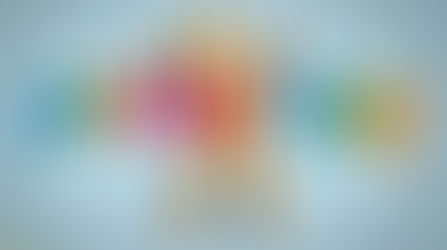



































Comments