ConvertKit Review
- hchris714
- Jul 6, 2017
- 7 min read

Email marketing is a hot topic these days.
And for good reason. Implemented properly, it will certainly become the most important tool in your business for creating relationships and making sales.
According to Capterra, the average return on $1 spent on email marketing is $44.25!
This is why you should take your time and invest in a good email service provider
At the bare minimum, a good ESP will give you the ability to collect leads via forms, create an autoresponder series and send out email broadcasts. It should also help you track your conversions and provide you with reliable email deliverability.
If you are a blogger, the consensus autoresponder of choice used to be Aweber or Mailchimp. Sign up for any email list, and there was a good chance they were using one of the two.
For a long time, the standard feature set of Aweber worked perfectly fine. All most marketers needed it to do was reliabily send out emails and integrate with their favorite tools like LeadPages and Click Funnels.
Recently though, email marketing automation has started to become more important.
For example, Infusionsoft used to be the go to service for big name bloggers and businesses wanting more advanced email automation.
The problem with Infusionsoft though is that it is a hugely complicated system to learn. Couple that with a hefty price tag and an initial setup cost put it out of reach for most bloggers.
Nowadays, we are starting to see automation capabilities being introduced into more affordable services like ActiveCampaign, Drip and the email service provider we are going to review today, ConvertKit.
ConvertKit is an email service provider that is specifically marketed towards bloggers, podcasters, and other businesses who are building audiences.
It was started by Nathan Barry who I was already a fan of, being a regular reader of his blog.
What’s interesting about ConvertKit is how transparent Nathan is about the entire process of taking ConvertKit from scratch to making $30k a month in 2015 and exploding to over $466k a month in 2016.
We are basically getting a front row seat on his journey to building a successful SaaS product. It’s pretty cool since we get to read about both the highs and the lows.
Even if you don’t end up using ConvertKit, his blog posts are always interesting and I recommend giving Nathan a follow.
What is ConvertKit?
ConvertKit includes many of the same features that you are used to if you have ever used an email service provider before. So if you are making the switch over to ConvertKit, the learning curve should be very small.
The only terminology you might not be used to is that autoresponder series in ConvertKit are called Sequences.
The first thing that stands out though when you first login to your ConvertKit account is how nice and polished everything looks.
Nathan’s background in UX design and it really shows in how he’s designed the entire ConvertKit workflow. Everything is very crisp, intuitive and easy to use.

Leads can be collected via web forms or through landing pages that you can create within the ConvertKit editor.
There are 3 form templates and 4 landing page templates to start from.

Everything inside the template is editable so you can put in your own headlines, images and change colors to your hearts content. However, the templates are also quite rigid in the fact that you can’t move elements around.
While limited in number, the designs available are incredibly nice, and you don’t have to sift through hundreds of silly looking templates like you do with Aweber.
However, if you are looking for more customizability with your forms, I still would recommend using a product like Thrive Leads or LeadPages.
If you’ve never created a full blown autoresponder series before, ConvertKit helps you out by providing a very nice template series of draft emails that you can follow if you wish.

Sending Emails
While your subscribers are going through your automated sequences, there still may be times you want to send out one-off emails as well. Perhaps you want to do a product promotion. Or maybe you want to announce a webinar you are putting together.
For that you can send out a broadcast email and ConvertKit has a couple of nice features that makes this process work even better.
To start your broadcast, you first need to choose which subscribers you want to send it out to.
ConvertKit works a little differently then say Aweber, where all your subscribers are grouped into separate lists. Instead, your subscribers are all in one big account list.
But what’s nice about ConvertKit is the flexibility it gives you in segmenting (filtering) your subscribers.
You can segment leads subscribed to specific Sequences, Forms, or Tags. Or you can segment based on Date. There’s even a pre-made filter to solely target your cold subscribers.
The next step is to write your email. ConvertKit doesn’t have a sophisticated drag and drop editor like Mailchimp. So creating fancy email newsletters is not its strong suit.
However, for simple text and html emails, it is still perfectly capable and dead simple to use.
Using tags to personalize your emails
ConvertKit recently introduced this feature to segment subscribers within emails! This is a really neat, although some people might be intimidated by the syntax since it’s a little like programming.
Lets say you wanted to offer your VIP customers a special discount, but have everyone else get the normal price.
You’d write your email like this.

Now all your subscribers that have the tag VIP will see one version of the email and the rest will see the other. Now that’s some powerful email segmentation!
Auto resend broadcasts to unopens
Whenever you send out broadcast emails, a certain percentage of your subscribers will not open your emails. Perhaps your email headline wasn’t the best, or maybe they were too busy at the time to read.
ConvertKit has a really awesome feature that lets you re-target these people who didn’t open your email the first time.
To do this, just click on any of your previous broadcast emails. On this stats page, there is a button called Resend to Unopens. When pressed, it will take you through the broadcast email workflow again, but this time only targeting these unopened subscribers.
It’s such a useful feature and it really will maximize each email you send out.
Lead magnet double optin
Lastly, if you use lead magnets to collect more leads, ConvertKit makes it even simpler for your subscribers to double-opt in.
Instead of the standard boring double optin email, your visitor will see this email when they subscribe.

When the subscriber clicks the button to download their lead magnet, ConvertKit will automatically confirm them! No doubt, this will lead to a better optin-rate.
ConvertKit Automation
What makes ConvertKit stand out though are its automation features, which are really simple to create.
Automation is a game-changer with email marketing because you can use it to automatically segment your lists into subscribers with similar interests.
So instead of sending always sending email broadcasts to one huge list, you can send out more targeted broadcasts and/or courses that cater to a smaller subset of your subscribers.
ConvertKit currently offers these 8 different triggers and 7 different actions.

Selecting a trigger on the left will allow you to perform your chosen action on the right.
Lets say in one of your Sequences you were promoting your new book. You could create a simple automation rule that tags anyone who clicks on the specific link you included in your email.
The tag would be something descriptive like your book name to indicate an interest in your book.
Now as people go through your email sequence, you will start building up a segment of subscribers who are specifically interested in your book.
When you send followups in the feature, you can then target this particular segment very precisely.
For example, you might offer them a special discount in one email, or maybe a bonus chapter in another.
Since your segment is so targeted, you will see more engagement and higher conversions from your subscribers.
Another popular way to segment subscribers is by buyers vs non-buyers. To enable that, ConvertKit has integrations with several popular shopping carts including Gumroad, Shopify, SamCart.
Or if your shopping cart is not included you can use ConvertKit’s Zapier support to help integrate it.
Once you integrate a shopping cart, an additional trigger called Purchases a product becomes available to you to select.
With this trigger, you can tag users by product name so you know which subscribers have purchased your products.

For people who have bought your products you can send follow up emails informing them of product updates, ask for testimonials or offer upsells.
For people who haven’t bought yet, they would continue through your main course and you would continue to provide value to them, priming them to become a future buyer of your product.
Can you see why this is so powerful?
When you send an email to your list that only appeals to a small subset of your subscribers then you risk alienating people who aren’t interested.
This can lead to more unsubscribes, spam complaints or just general apathy towards your emails.
ConvertKit Pricing
Price-wise, ConvertKit comes out to be a little higher than its most direct competitors.
With a list of 1,000 subscribers, both Aweber and ConvertKit have the same price point at $29 a month. However as your number of subscribers increases, ConvertKit does seem to get more and more expensive.
One thing to point out though is that ConvertKit counts a subscriber who is on multiple courses as a single distinct subscriber. So you won’t get double or triple billed for the same subscriber on multiple lists like you would with Aweber or Mailchimp.
ConvertKit also does not offer a free trial. However they do give you a full 30 day money back guarantee so if it doesn’t work out for your business, you can always get a full refund.
ConvertKit Pros
These are the things I like most about ConvertKit:
Clean, intuitive interface.
Perfect for implementing Content Upgrades.
Tag based (as opposed to list based like Mailchimp).
Easy to implement marketing automations.
Not charged for duplicate subscribers.
Automatic double-optin when using lead magnets.
Use tags to personalize emails.
Zapier integration.
Dev team is constantly adding cool features.
ConvertKit Cons
And here are some areas that ConvertKit could improve on:
Can’t handle more complex automations.
No A/B split testing features.
No free trial.
Final Thoughts
ConvertKit is definitely an interesting up and coming email service provider.
What makes it stand out is its extremely polished UI design and its easy to use automation rules.
Automation really is the future of email marketing, and done right, can really give you precise control over the emails you send to your list, resulting in more conversions and sales for your business.
If you decide to join, use the link below or click on the ad.
http://mbsy.co/hLqg8




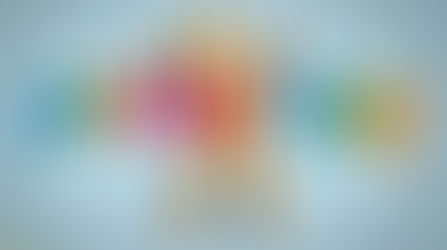



































Comments